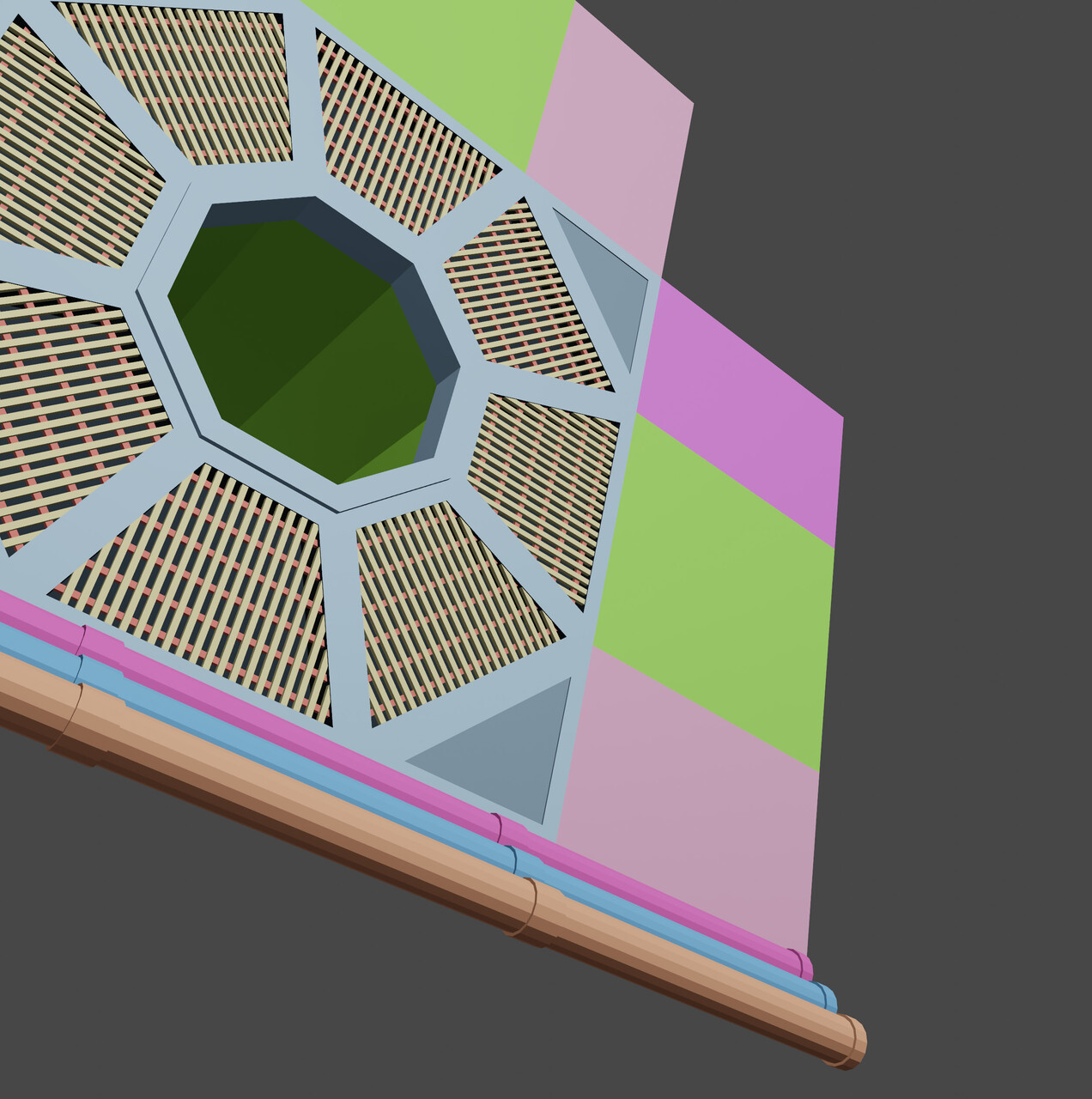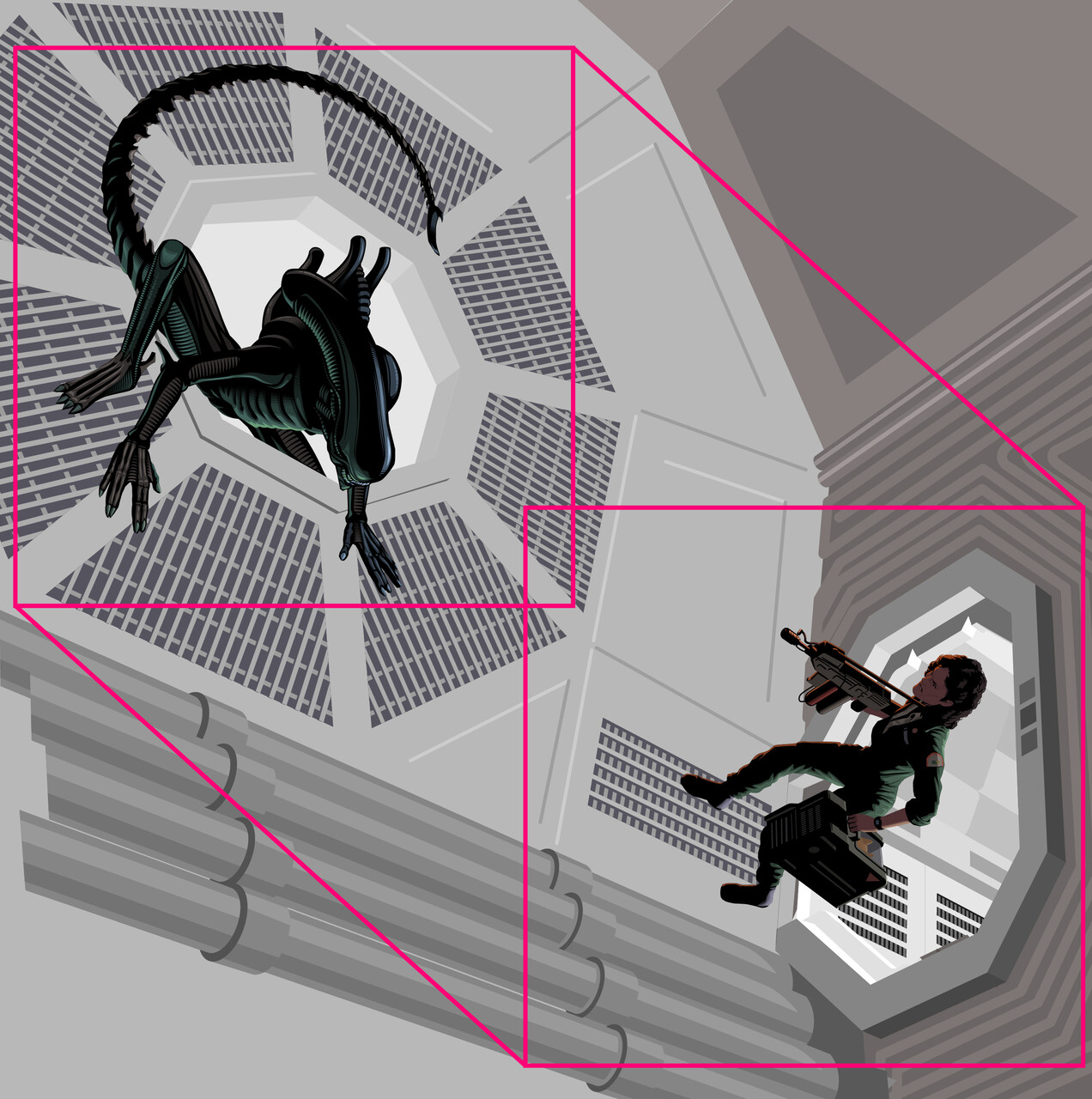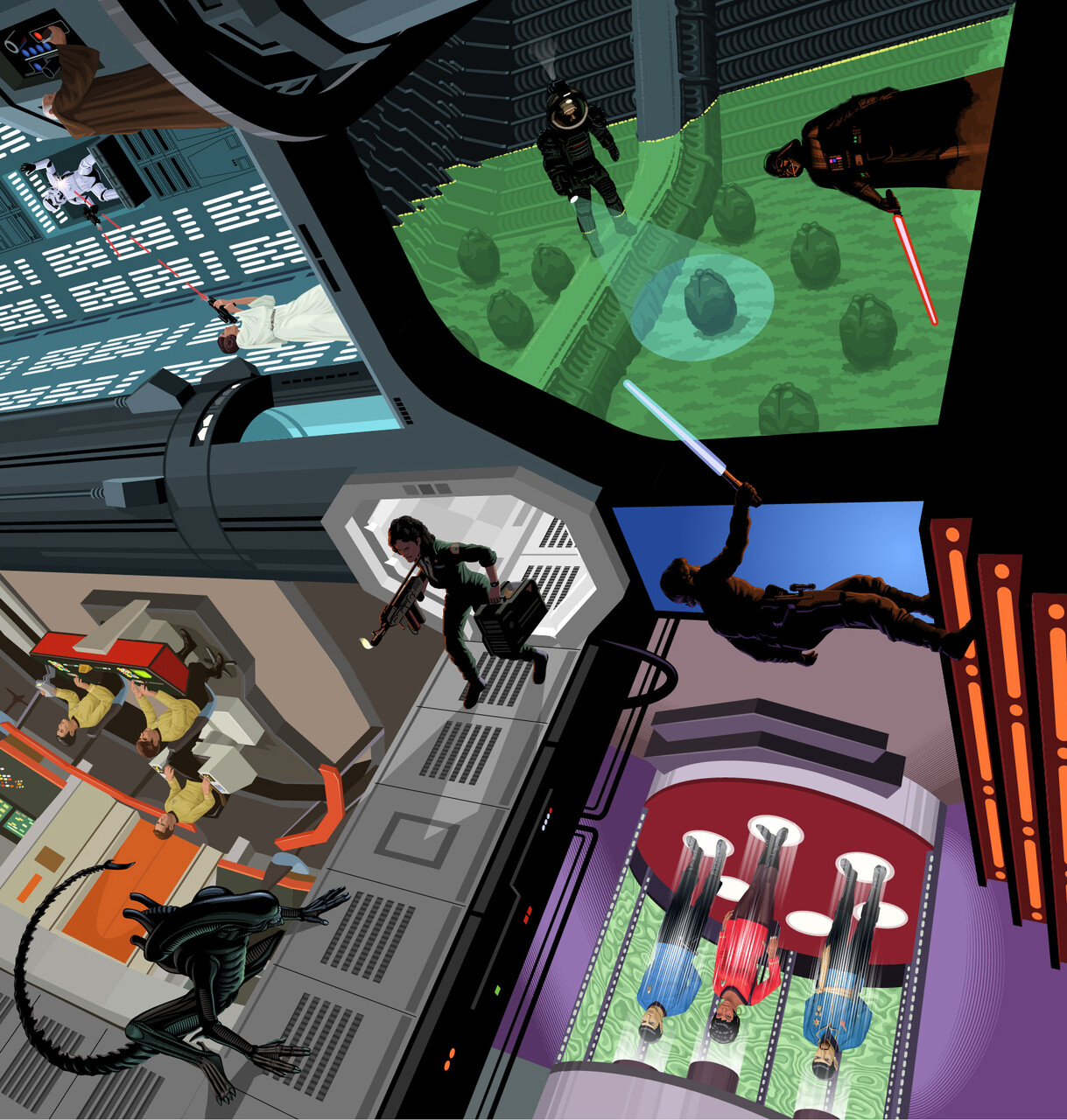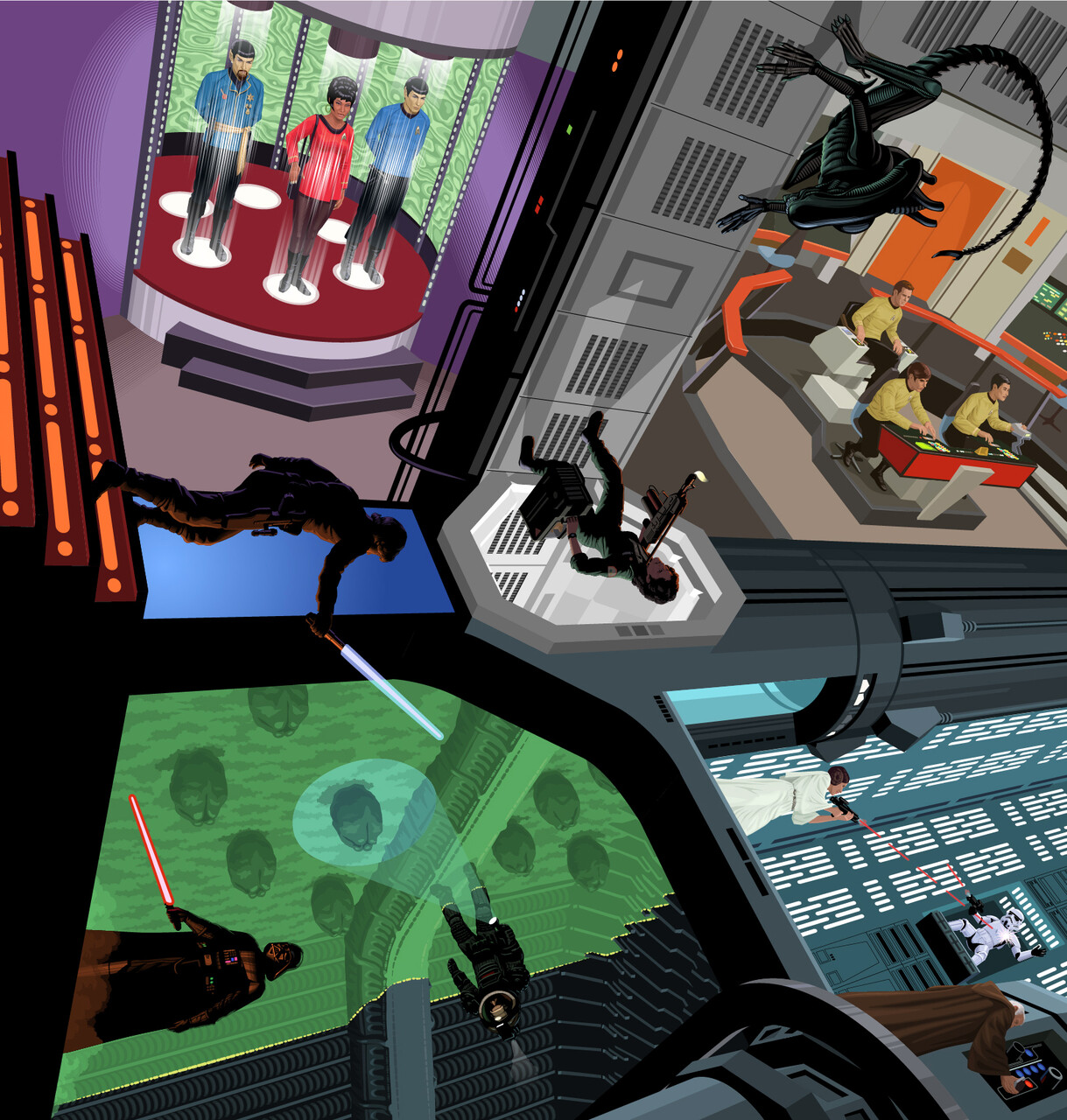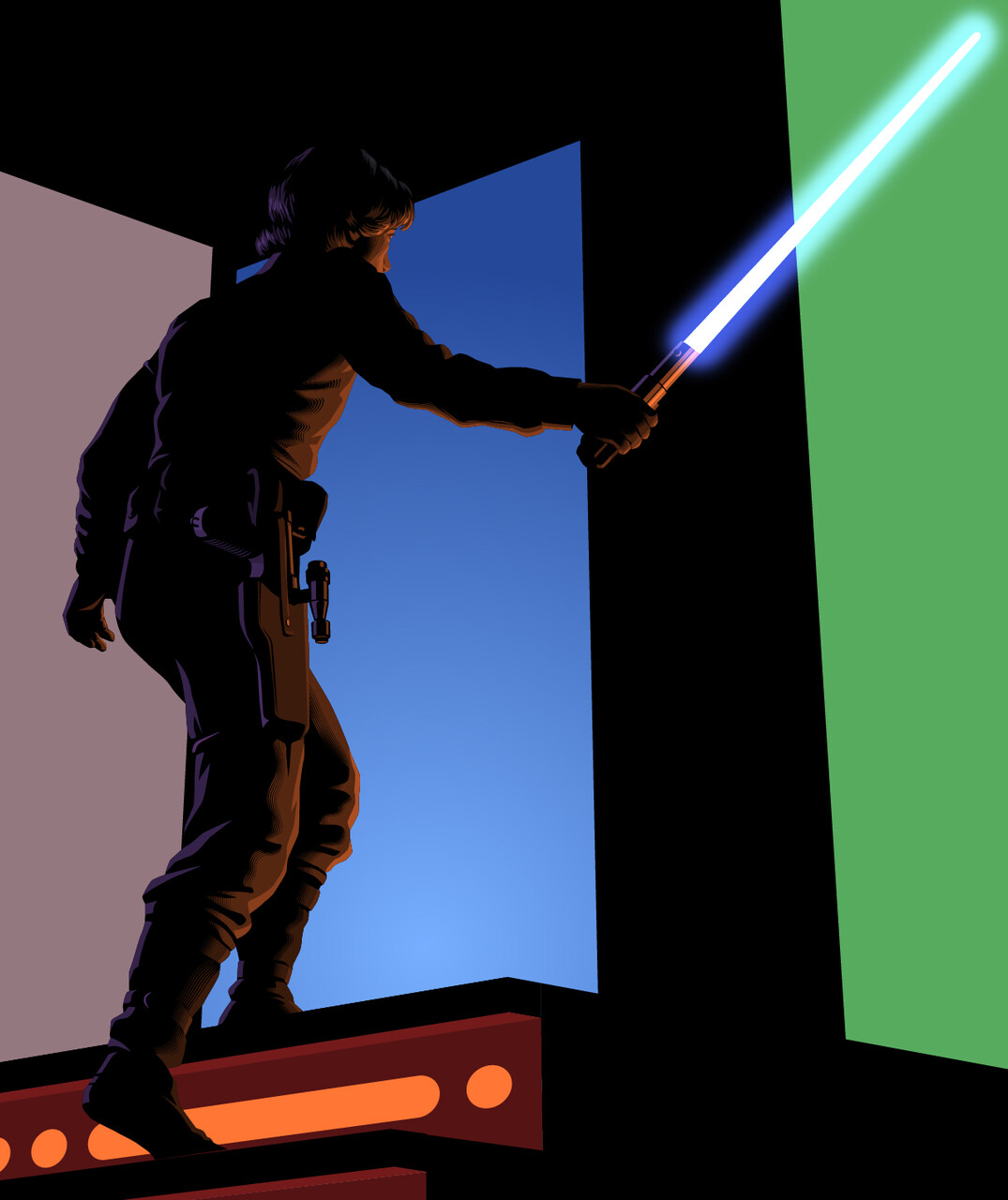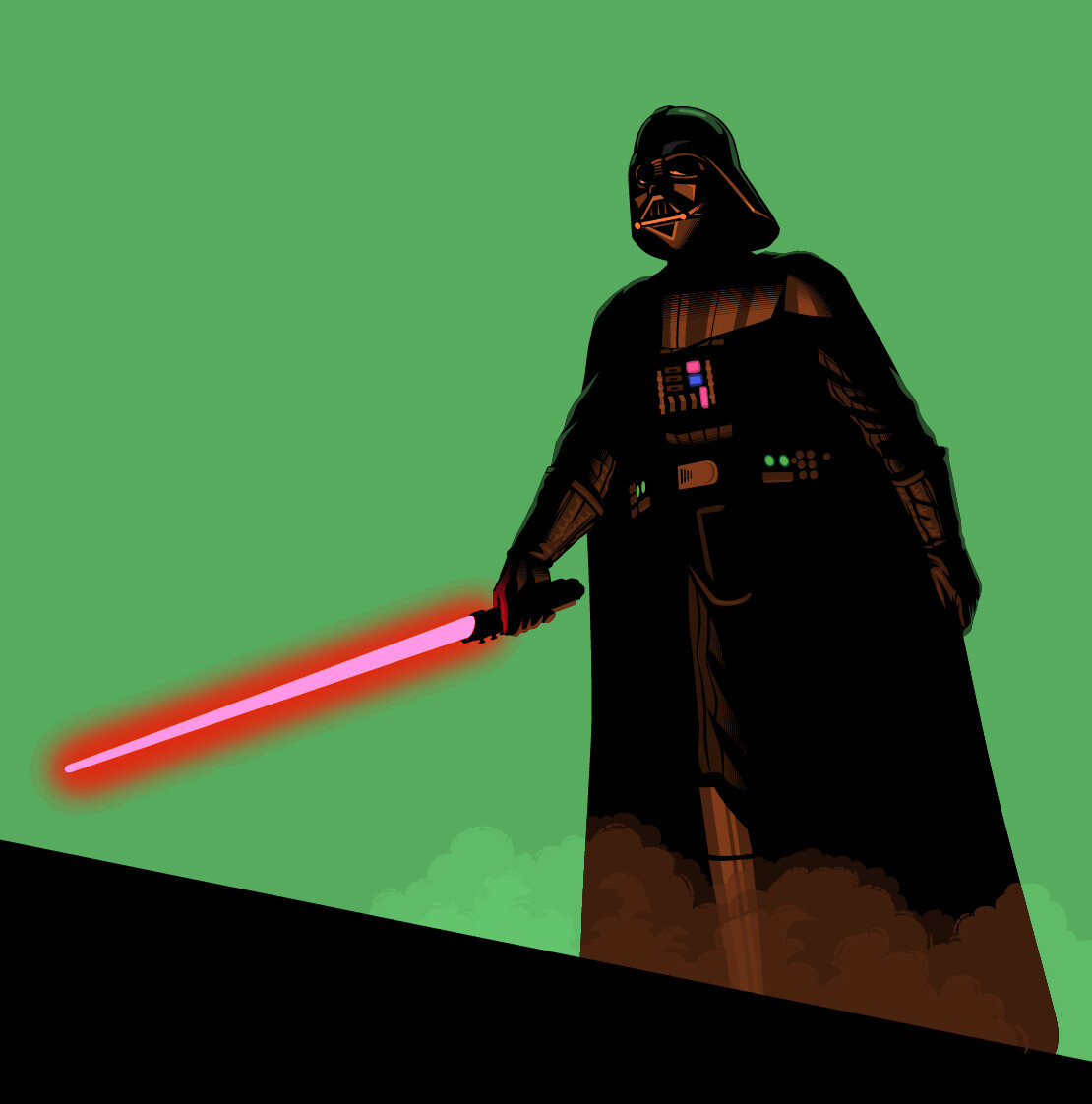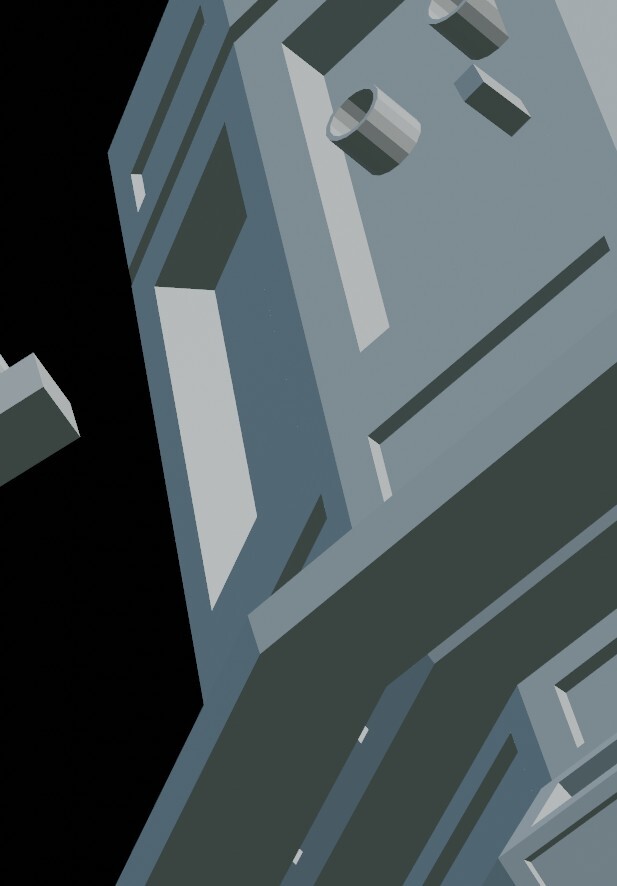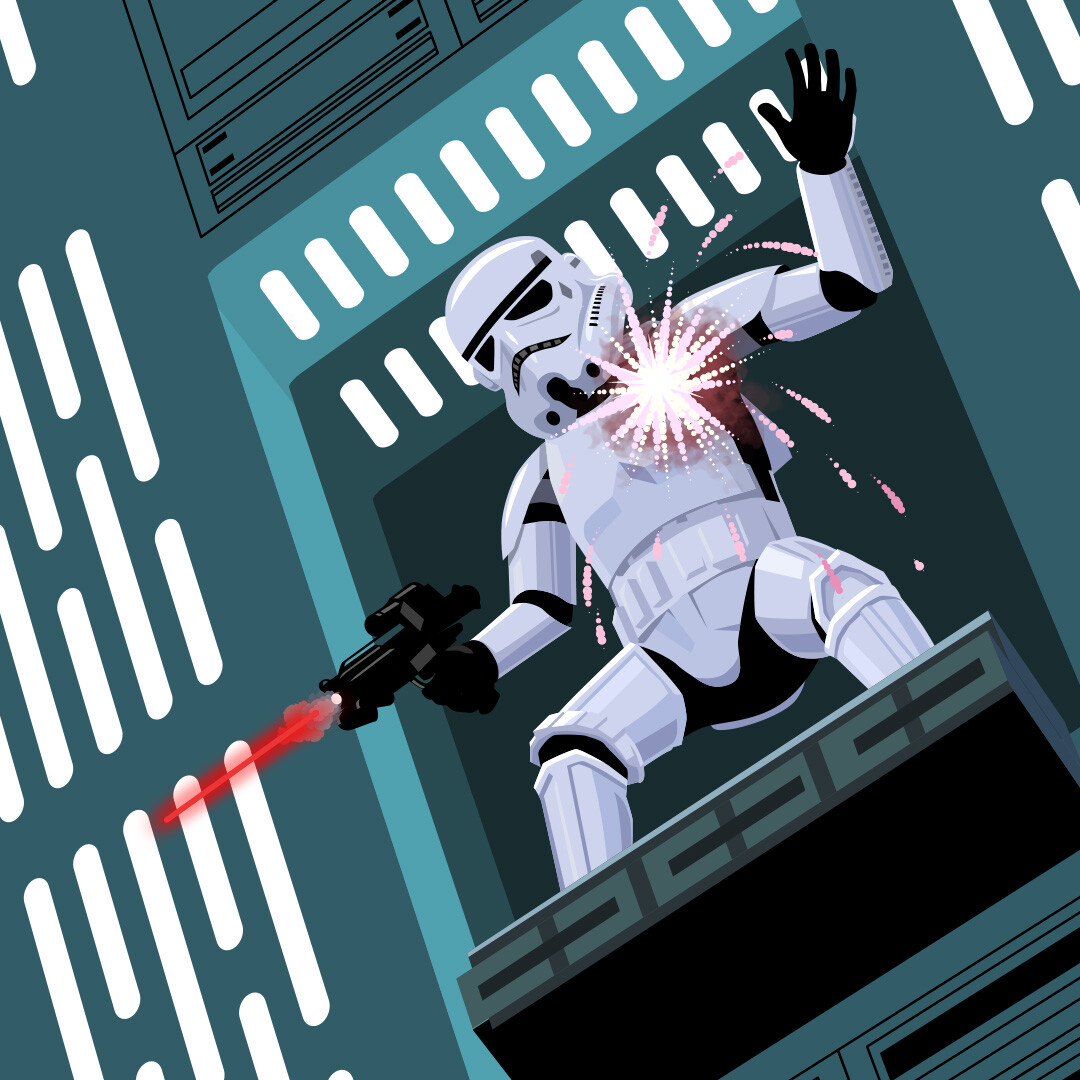It took me quite a while to come up with an approach to Leia’s scene but I finally had a clear idea I could get started on.
My thinking about these segments had started out more as adding some quick transitions/movements between the preliminary sketches and final art but, as I became more comfortable working with the Illustrator elements in After Effects, they had evolved into more conventional animated segments. They might still necessitate some more work to integrate into the larger fly-through I’m planning to do in Premiere but I really enjoyed creating these moments that could stand alone.
I had 3 characters left: Leia, Kenobi and the stormtrooper. Their placement in the original image seemed like a good place to start for the animation—they were arranged in a triangular composition within the larger image and it would be an easy thing to whip the camera around from right to left, ending on Leia shooting up the Death Star.
There wasn’t going to be much movement for Kenobi—he’s trying to be as inconspicuous as possible, so getting his right arm to push the tractor beam lever down was all he was going to need. The stormtrooper was in a bit of an awkward position. I’d originally intended to show him actually being hit by a shot from Leia’s blaster and the extreme perspective we’re seeing him from didn’t put any of his body parts in a position to be easily animated, but I added some blaster fire he could be shielding himself from before he came up shooting and the segmented armor made it easy to “parent-child” animate the parts of him that could move relatively believably. I was also able to add some recoil to the blaster shots—it always bothered me that the blasters in Star Wars never had any kick, so this project enabled me to add my own!
The big surprise came with animating Leia. I got the idea to have her start out shielding herself from the stormtrooper’s blaster fire and come up shooting back at him but was thinking I’d probably have to more fully animate her in Animate rather than just use the original art from the Illustrator image. I’d been pretty impressed with the organic movement I was getting out of After Effects’ puppet pins, though, so I figured I’d give them a try first just to see what I could get out of them.
It turns out the puppet pins were all I needed and I didn’t even need many of them. I managed to start her out in a defensive crouch she could come out of very organically and shoot the blaster with some movement on the ends of her flowing sleeves and that little cape they decided to give her.
I managed to add a little life to all the characters in the image and now it’s a matter of getting them all together in the Premiere fly-through. Stay tuned!